Cutting the model on sections.
First, need create a level for sections,to know, at what level put our sections.
To do this, simply create a "plane", into a model like in screenshot. Choose "Creat > Plane", "Lenght\Widht Segs: Set 1"
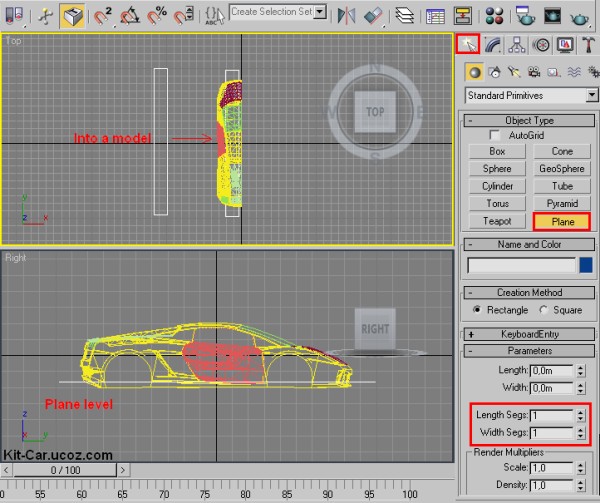
Now we have a level.
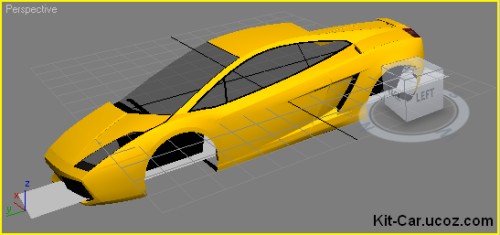
Now need create a shape, for this choose "Create > Shapes > Section" and in "Front" viewer, create a shape, across the form of a models.
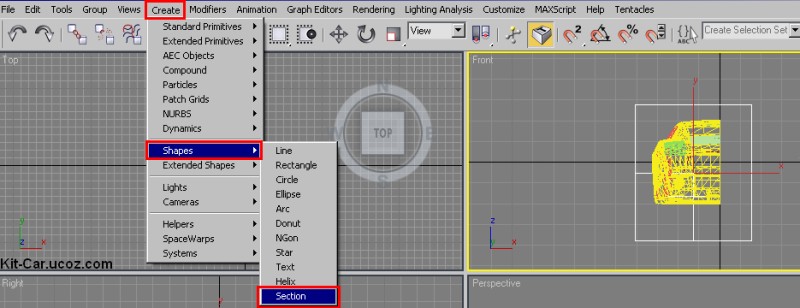
After creating the form, we see a yellow line on the car body, this will be our section. But we need a lot of sections, so we multiply our section.
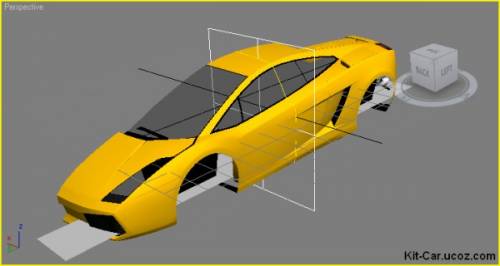
First you need to know - how many sections will be in our kit-car?
Lamborghini Gallardo in length, 4.3 meters, if we cut every 10 cm, then we will need 43 sections, the first and last we can dont use, then we need 41 sections.
To clone our section, go to "Tools > Array..."
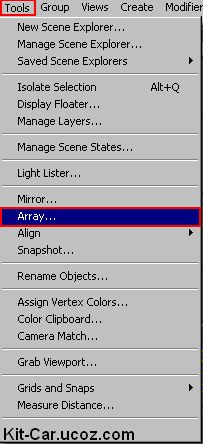
Here you see a lot of options, but we only need two.
"Count" - the number of sections to be copied, I set 41 sections.
"Incremental" - the distance between the sections, I set 10 cm
Click the "Preview" to see what we have, if all is how need, click OK.
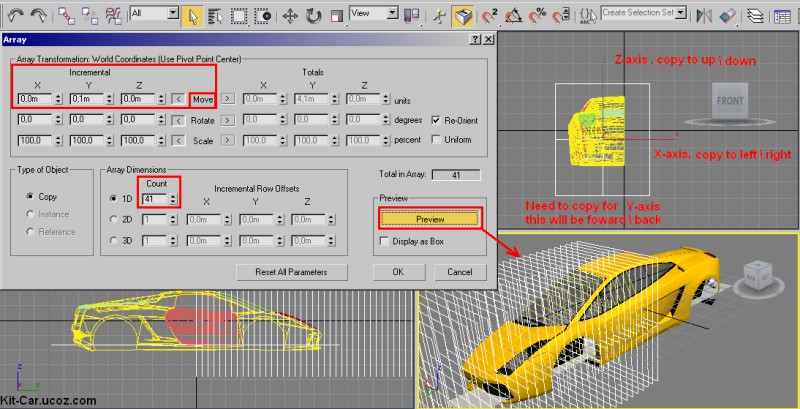
We see, that sections are not in center.
Select all sections with "Select and Move" tool, and move them to center, how you want...
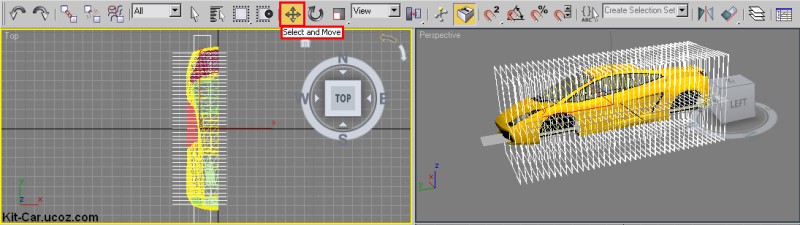
Now you need to create a shape for each section.
Select one section, in tab "Modify" click "Create Shape". You will see window, where need give a name for shape. Give a name as you want.
And this process need do with all sections, if you dont did that, when you delete the sections, shape will be deleted too.
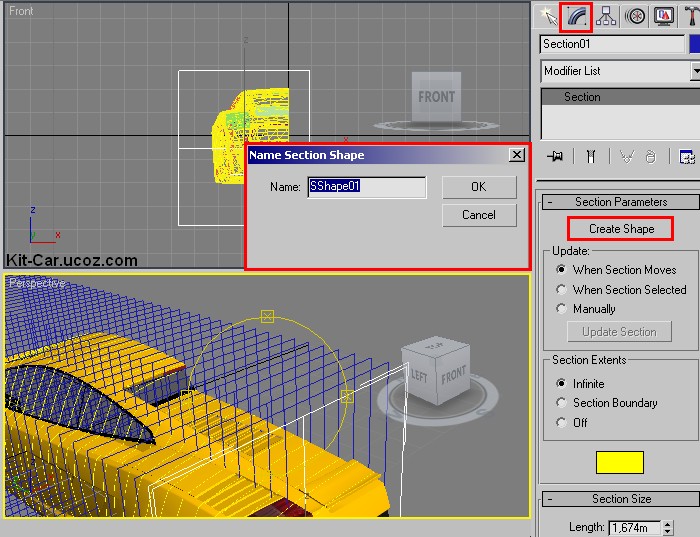
Next, when we created all shapes, need delete all sections, for this i press at "Select by Name" chose only sections and delete their.
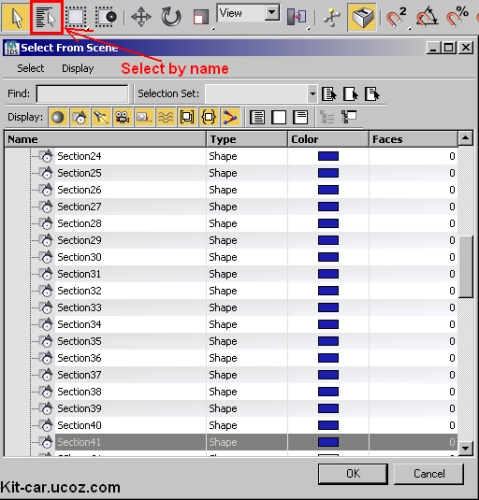
After deleting, we see all our shapes.
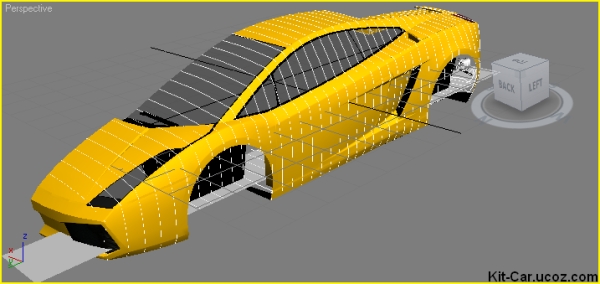
If i delete a model and plane-level we see only a shapes.
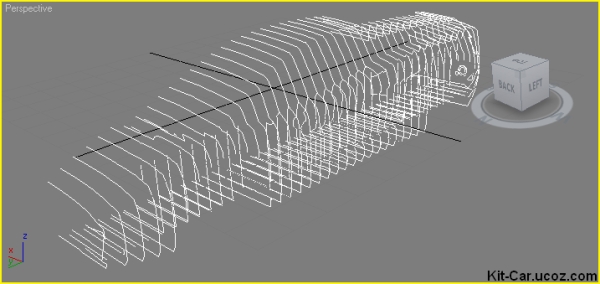
I took out one form and moved it to the side. In measures, you can see a sizes of the shape.
I have:
Width - 0.802m = 80,2 cm
Height - 0.893m = 89.3 cm
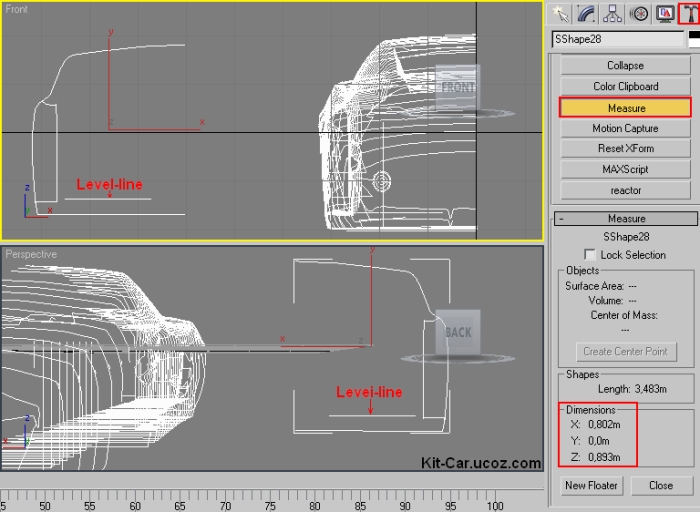
Next, i did this process(Sections, Shapes, etc) one more time with right side in "right" viewer.

And now we have :
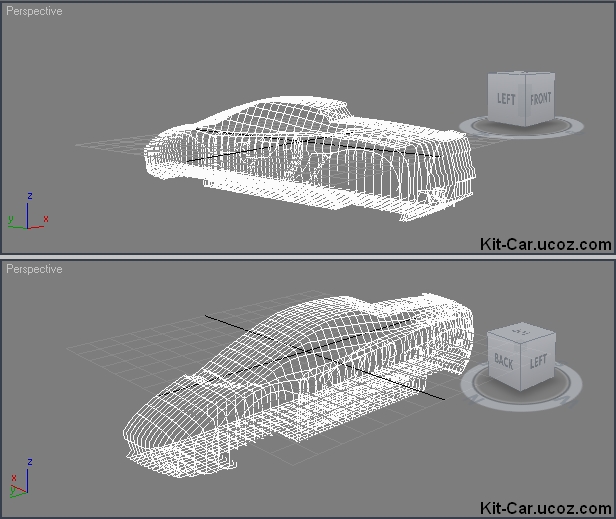
First, need create a level for sections,to know, at what level put our sections.
To do this, simply create a "plane", into a model like in screenshot. Choose "Creat > Plane", "Lenght\Widht Segs: Set 1"
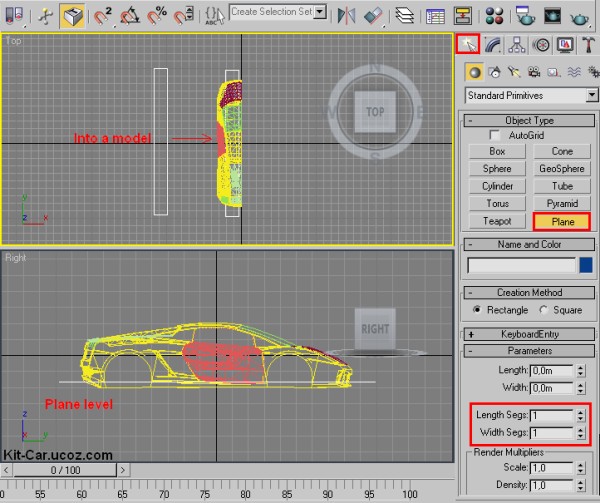
Now we have a level.
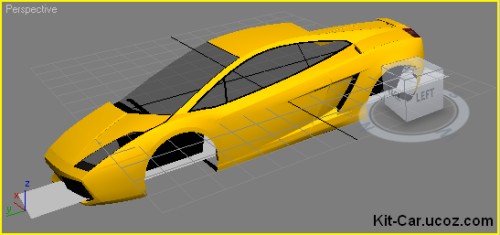
Now need create a shape, for this choose "Create > Shapes > Section" and in "Front" viewer, create a shape, across the form of a models.
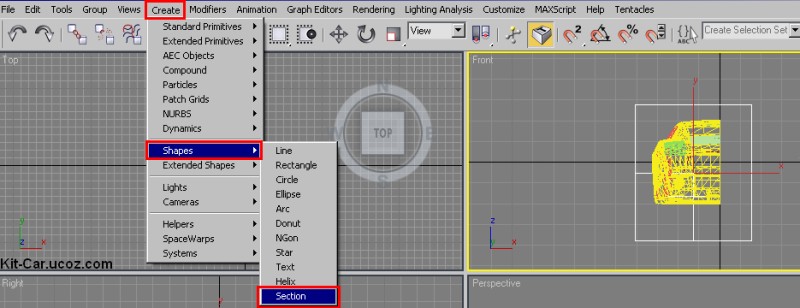
After creating the form, we see a yellow line on the car body, this will be our section. But we need a lot of sections, so we multiply our section.
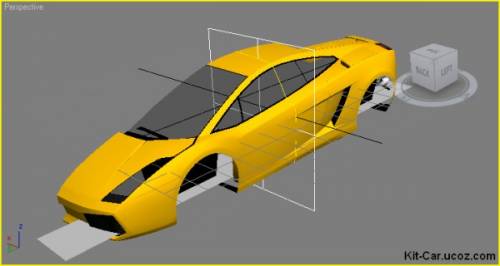
First you need to know - how many sections will be in our kit-car?
Lamborghini Gallardo in length, 4.3 meters, if we cut every 10 cm, then we will need 43 sections, the first and last we can dont use, then we need 41 sections.
To clone our section, go to "Tools > Array..."
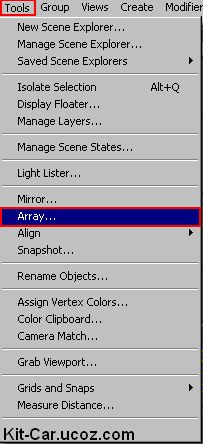
Here you see a lot of options, but we only need two.
"Count" - the number of sections to be copied, I set 41 sections.
"Incremental" - the distance between the sections, I set 10 cm
Click the "Preview" to see what we have, if all is how need, click OK.
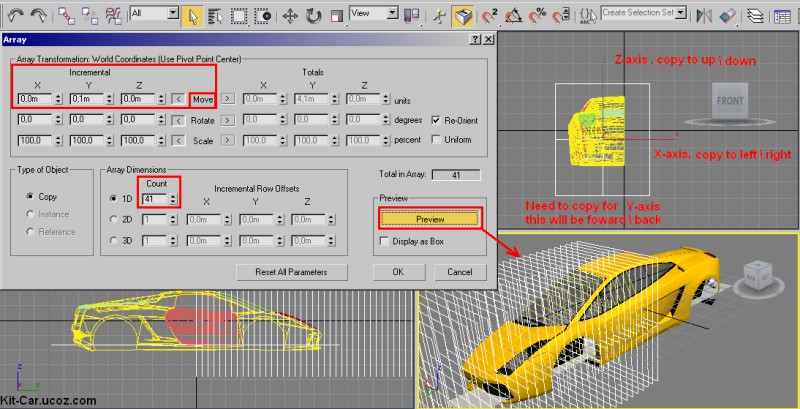
We see, that sections are not in center.
Select all sections with "Select and Move" tool, and move them to center, how you want...
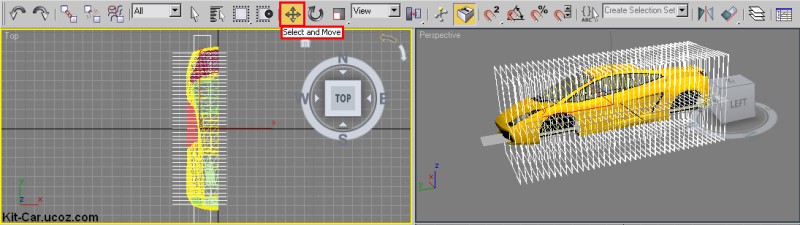
Now you need to create a shape for each section.
Select one section, in tab "Modify" click "Create Shape". You will see window, where need give a name for shape. Give a name as you want.
And this process need do with all sections, if you dont did that, when you delete the sections, shape will be deleted too.
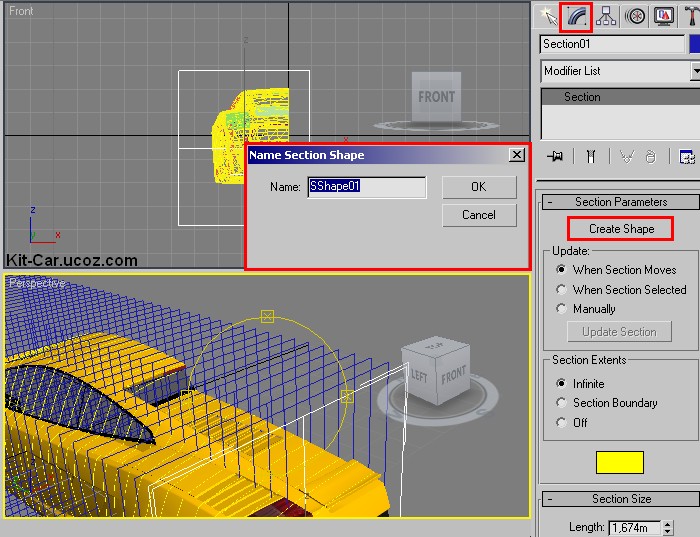
Next, when we created all shapes, need delete all sections, for this i press at "Select by Name" chose only sections and delete their.
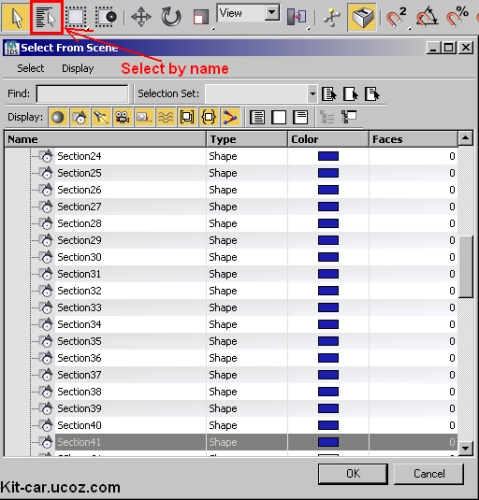
After deleting, we see all our shapes.
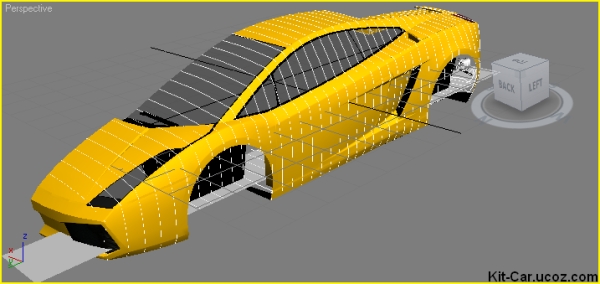
If i delete a model and plane-level we see only a shapes.
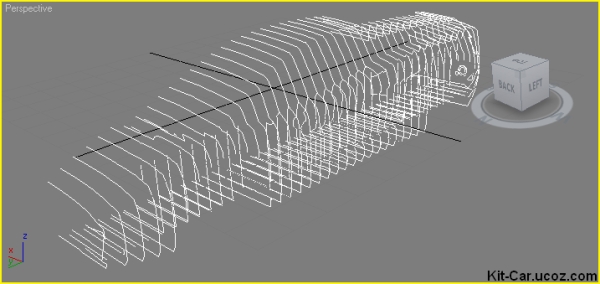
I took out one form and moved it to the side. In measures, you can see a sizes of the shape.
I have:
Width - 0.802m = 80,2 cm
Height - 0.893m = 89.3 cm
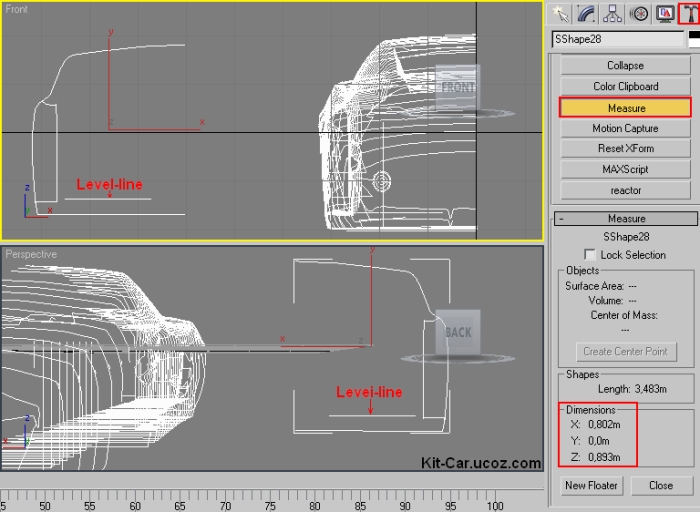
Next, i did this process(Sections, Shapes, etc) one more time with right side in "right" viewer.

And now we have :
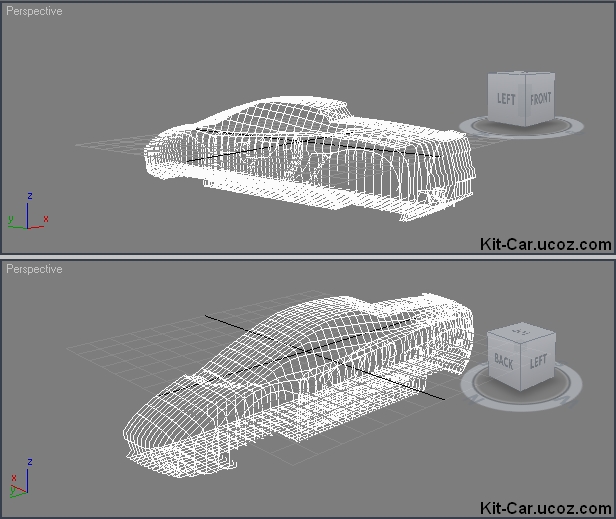
Tutorial By Kit-Car.ucoz.com


