Preparation of 3D models to the partition into sections
For example, I took a 3D model Lamborghini Gallardo
(You can Download this model from our site here)

First, what we need, this delete all what we dont be use for car body sections, this is interior, wheels, headlights, motor, etc...
For this we open our model in 3D Max, and choose the function "Select Object", and in "Perspective" window click on the object you want to delete and click on the "delete" or hold down "сtrl", select multiple objects and delete...
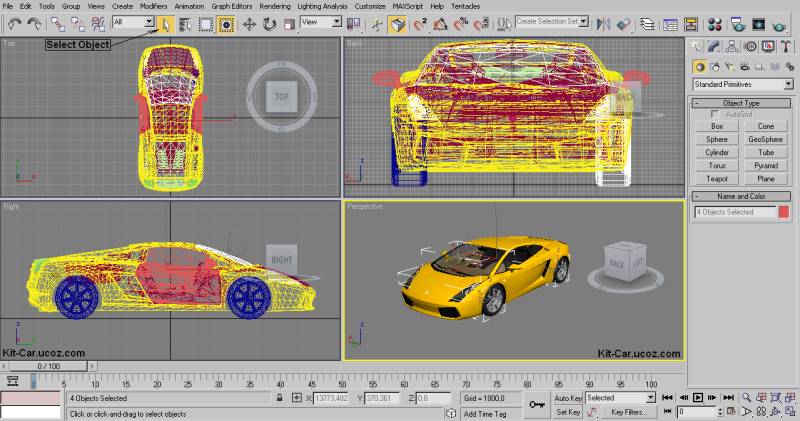
After I deleted everything that we do not need I got something like that...
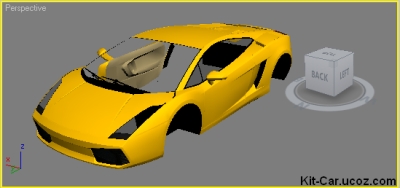
Next, we need all the car body parts connect to one group, for this in the "Viwe" choose "Select All" or press ctrl+a. After selecting all the car body parts, click at "Group" and choose "Group". Here you will see a small window where you need to give a name for the group, give any name you want, and press "Ok".
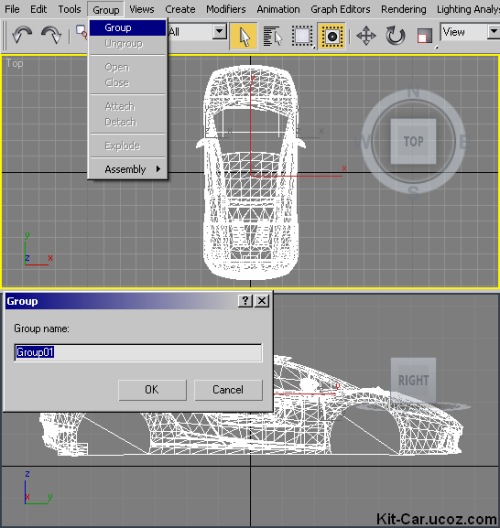
Next we need to expose the real size model, the length of the Lamborghini Gallardo - 4300 mm = 4.3 m..
First we need to set the unit of measurement, i prefer a Meters...
In "Customize" choose "Units Setup..." and choose in metric - "meters".
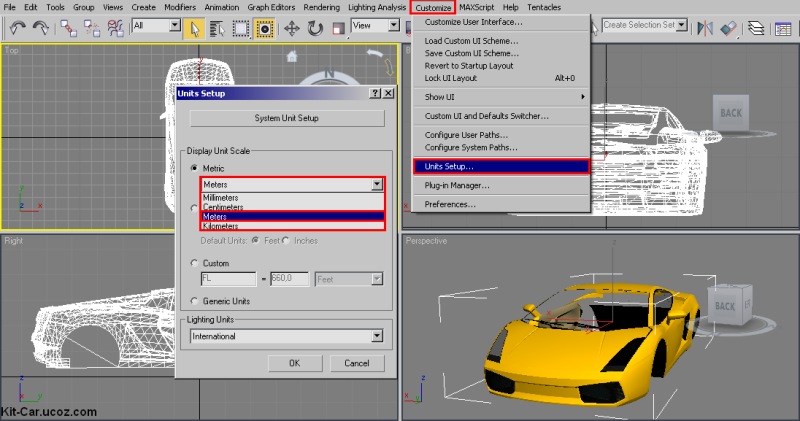
How i can learn the real size model? This is simple...
Choose in top-right corner tab "Utilities" and choose "Measure" and in "Dimensions" you see yours sizes...
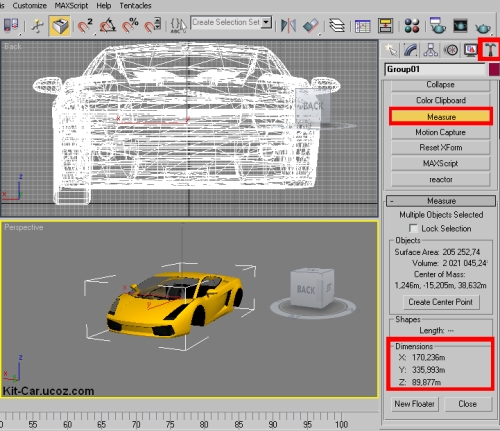
But we see what this model have too big sizes, need scaling the model...
Click right mouse button at "Select and Uniform Scale", and will opened a window "Scale Transform Type-In".

Here need use "Offset:Screen", this option will scale the model on all axes.
Scaling model is very accurate process. Here will need to use the exact dimensions of scaling from 100.01 to 100.1%, to get an accurate result.
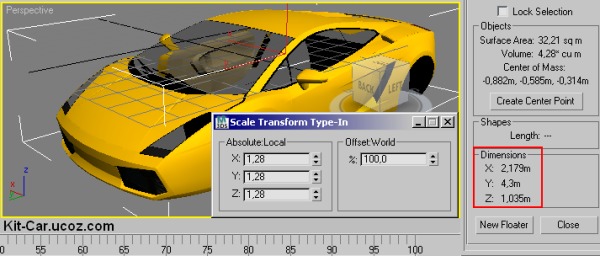
After scaling i see my results and here is:
X = Width = 2,179m
Y = Lenght = 4,3m
Z = Height = 1,035m (without wheels)
Real sizes of Lamborghihi Gallardo is:
Width = 1.900m
Lenght = 4,3m
Height = 1,165m (with wheels!!!)
You can scale separately the X-axis to get a 1900 mm, but it's not a very good variant, need try to find a new model with other sizes that are more suited to the original.
I did change scale only for X-axis(Width) and now i have 1900mm, Z-axis I did not touch.
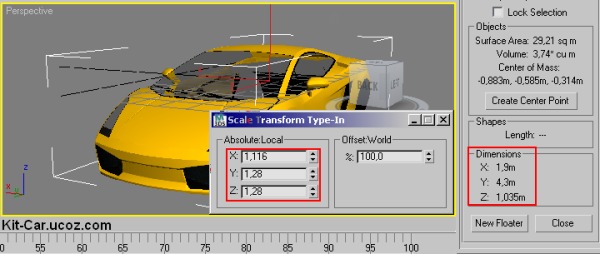
Next, what we need, this delete one half of the car body. First we must convert model, to "Editable Poly". For this select model and click right mouse button and choose "Convert to > Convert to Editable Poly"
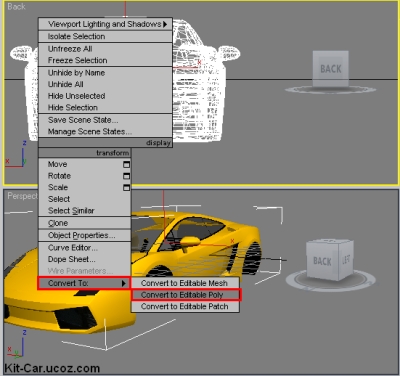
Next in tab "Modify" select "Modify List" and choose "Edit Poly"

In selection tool, choose "Vertex" and select the all the vertices on one half of the car body and press button "Delete".
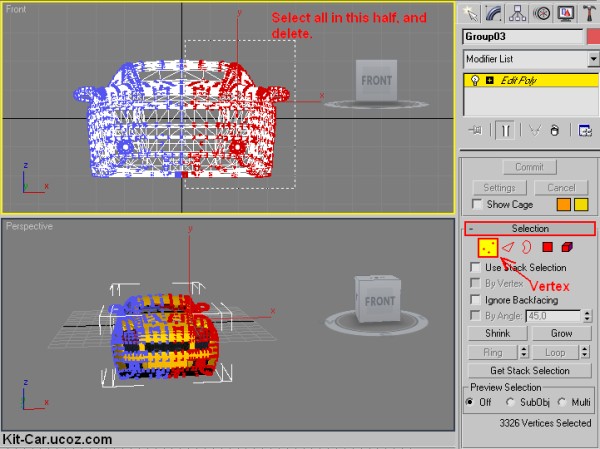
After deleting i got something like that:
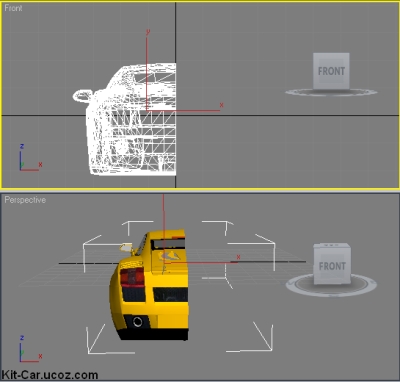
Now i delete a mirror with "Element" tool, i holding button "Crtl", selected all mirror parts, and deleted him.
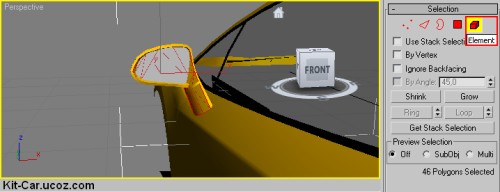
First step is ends, now we have half the car body, ready to the partition into sections.
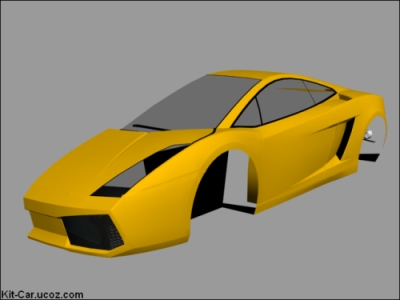
For example, I took a 3D model Lamborghini Gallardo
(You can Download this model from our site here)

First, what we need, this delete all what we dont be use for car body sections, this is interior, wheels, headlights, motor, etc...
For this we open our model in 3D Max, and choose the function "Select Object", and in "Perspective" window click on the object you want to delete and click on the "delete" or hold down "сtrl", select multiple objects and delete...
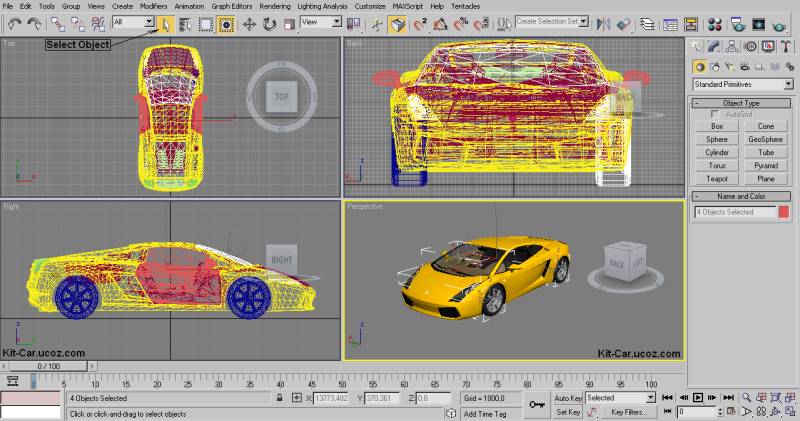
After I deleted everything that we do not need I got something like that...
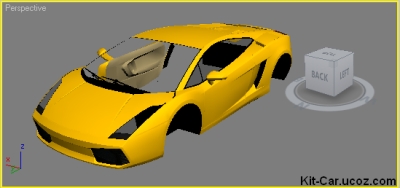
Next, we need all the car body parts connect to one group, for this in the "Viwe" choose "Select All" or press ctrl+a. After selecting all the car body parts, click at "Group" and choose "Group". Here you will see a small window where you need to give a name for the group, give any name you want, and press "Ok".
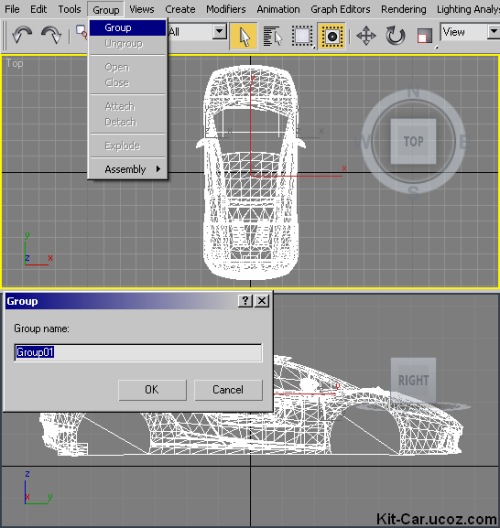
Next we need to expose the real size model, the length of the Lamborghini Gallardo - 4300 mm = 4.3 m..
First we need to set the unit of measurement, i prefer a Meters...
In "Customize" choose "Units Setup..." and choose in metric - "meters".
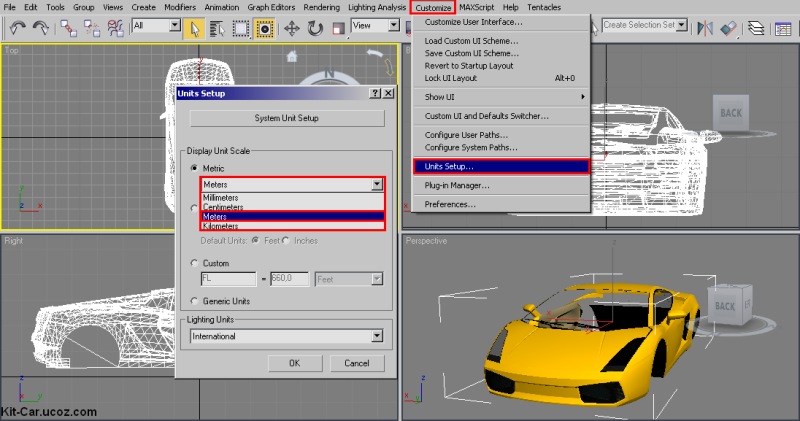
How i can learn the real size model? This is simple...
Choose in top-right corner tab "Utilities" and choose "Measure" and in "Dimensions" you see yours sizes...
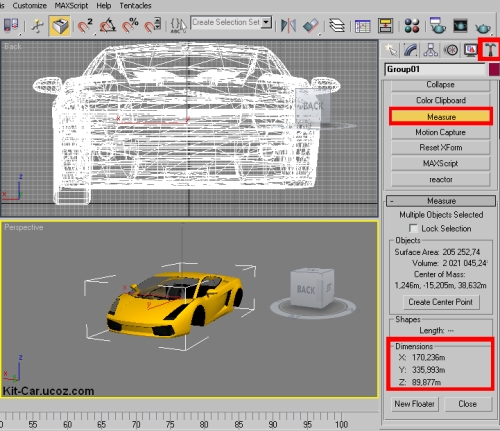
But we see what this model have too big sizes, need scaling the model...
Click right mouse button at "Select and Uniform Scale", and will opened a window "Scale Transform Type-In".

Here need use "Offset:Screen", this option will scale the model on all axes.
Scaling model is very accurate process. Here will need to use the exact dimensions of scaling from 100.01 to 100.1%, to get an accurate result.
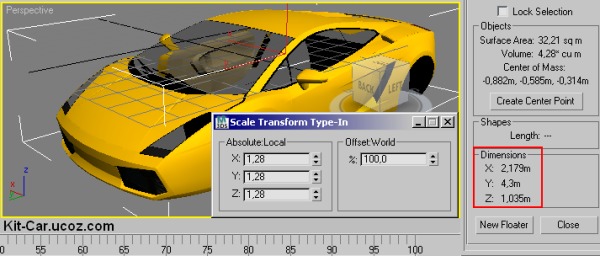
After scaling i see my results and here is:
X = Width = 2,179m
Y = Lenght = 4,3m
Z = Height = 1,035m (without wheels)
Real sizes of Lamborghihi Gallardo is:
Width = 1.900m
Lenght = 4,3m
Height = 1,165m (with wheels!!!)
You can scale separately the X-axis to get a 1900 mm, but it's not a very good variant, need try to find a new model with other sizes that are more suited to the original.
I did change scale only for X-axis(Width) and now i have 1900mm, Z-axis I did not touch.
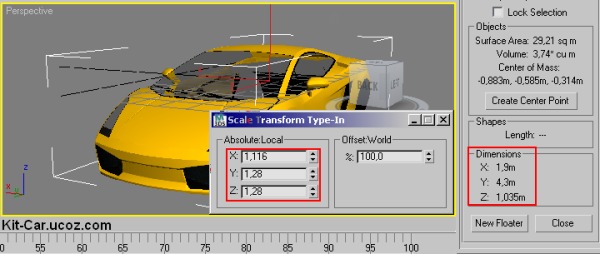
Next, what we need, this delete one half of the car body. First we must convert model, to "Editable Poly". For this select model and click right mouse button and choose "Convert to > Convert to Editable Poly"
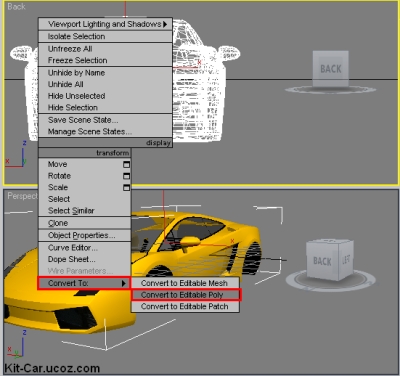
Next in tab "Modify" select "Modify List" and choose "Edit Poly"

In selection tool, choose "Vertex" and select the all the vertices on one half of the car body and press button "Delete".
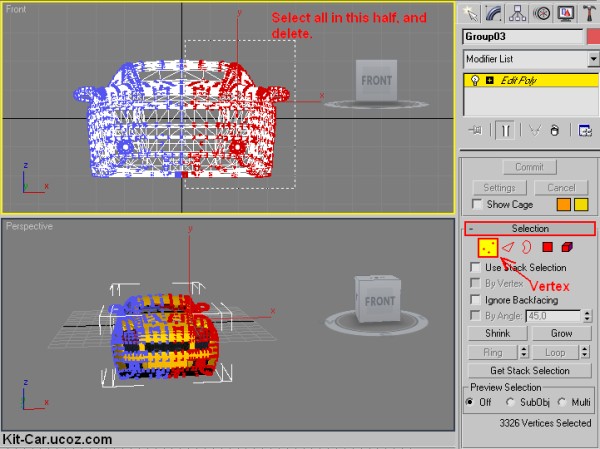
After deleting i got something like that:
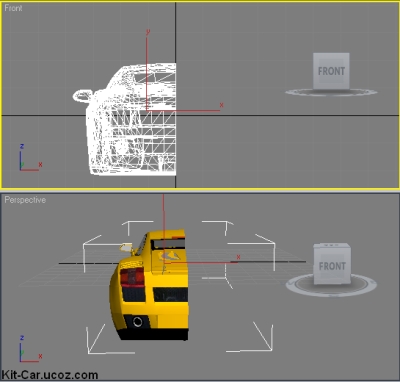
Now i delete a mirror with "Element" tool, i holding button "Crtl", selected all mirror parts, and deleted him.
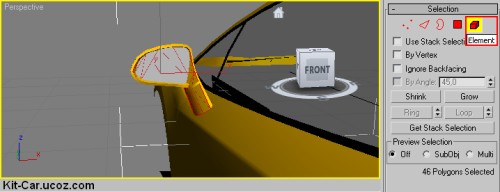
First step is ends, now we have half the car body, ready to the partition into sections.
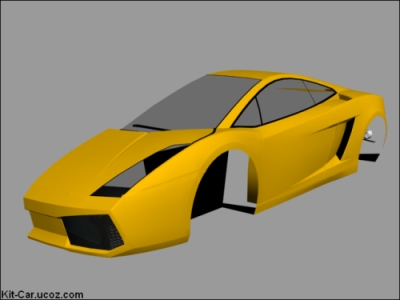
Tutorial By Kit-Car.ucoz.com


