Printing a section in good quality.
For exemple, i will be use model of Lamborghini Gallardo.
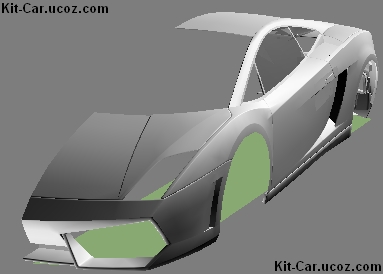
First, i create a box, and into a box will be model. Size of a box i did 450x120x100 cm.
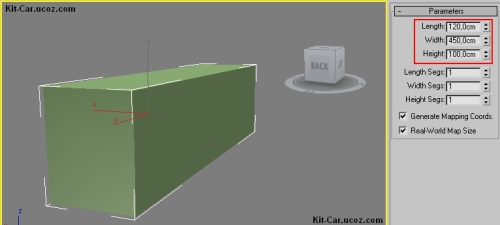
For create a box, need use a "Box tools".
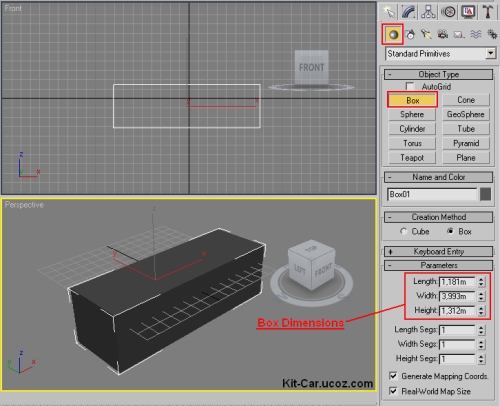
Now i delete a front and back sides.
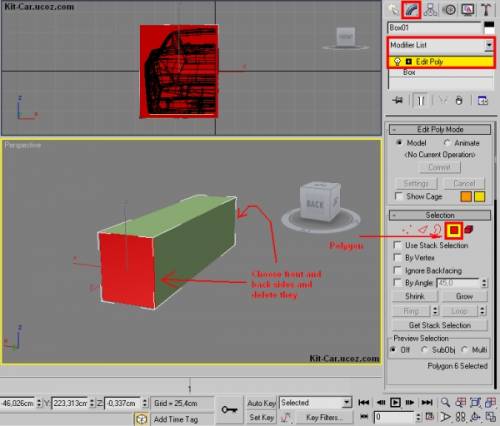
Now i have something like that.
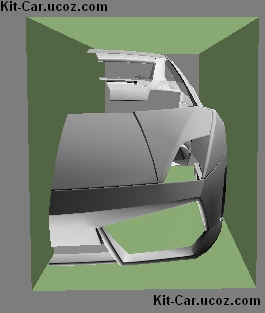
Now, i will create a section and will did a shape from section.
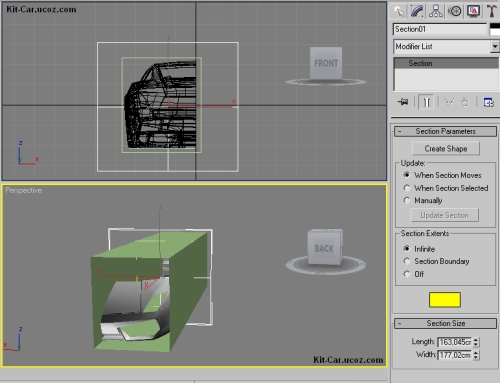
Now i have a shape.
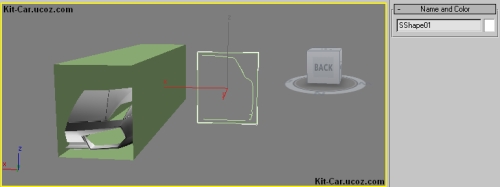
Now i convert a shape to "Editable Spline"
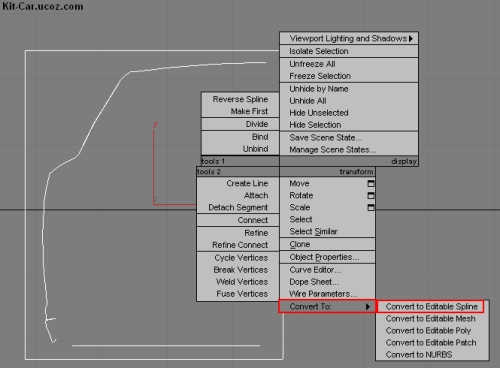
In "Modify", choose a "Editable Spline".
In Rendering i exposed parameters:
"Enabe in Renderer"
"Enable in Viewport"
And "Thickness" in put 0,3 cm
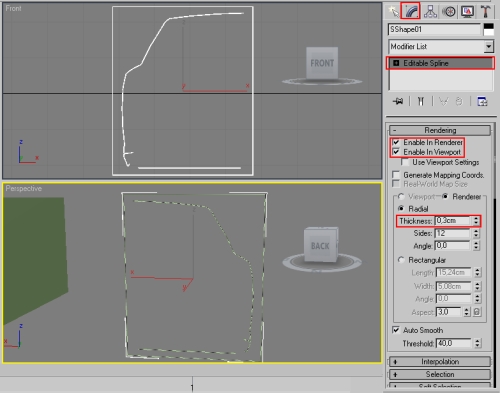
Now i press to "F10" and opened a "Render Setup"window.
I exposed the resolution to 1500x1500. For good quality, but you can expose more.
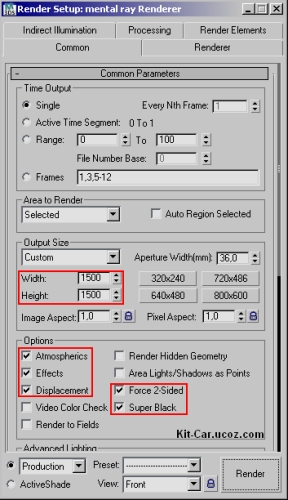
Now i open a "Rendered Frame Window..."

I expose "Image Precision" to "High"
I render a "Front Viewport"
And Save a Image.
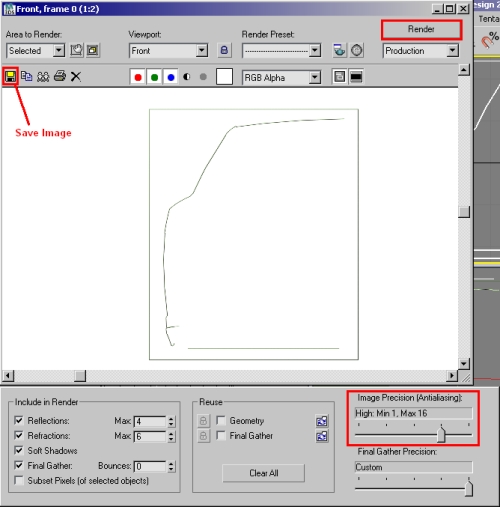
This is all, Shape is ready to print :)
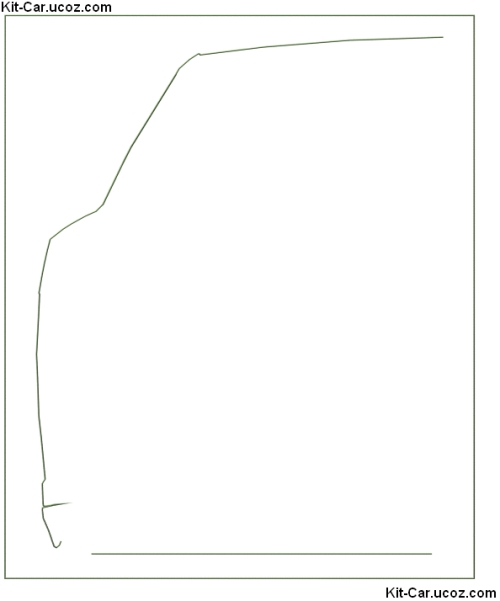
Tutorial By Kit-Car.ucoz.com


