How print only a front or rear parts.
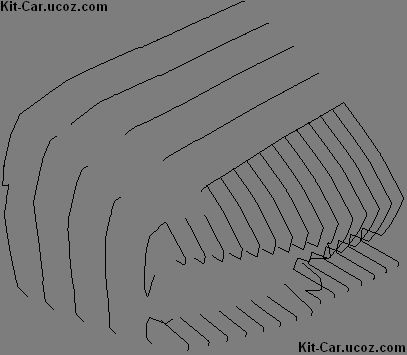
Ok, now wi starting.
We need know, where will be border a first and last shapes.
I created one shape.
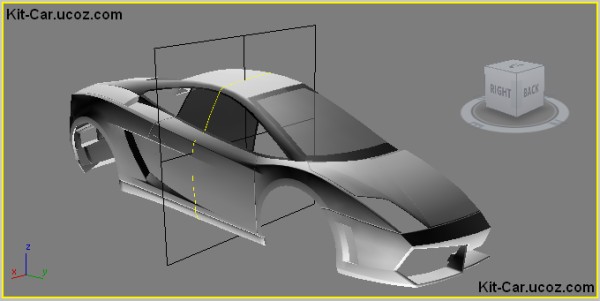
And with "array" tool, i multiplied them into the forward and rear sides.
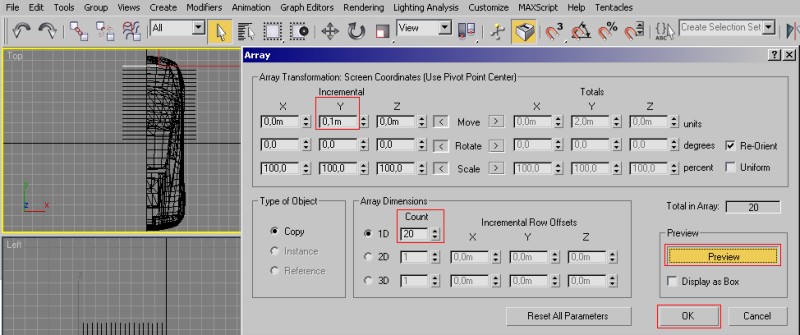
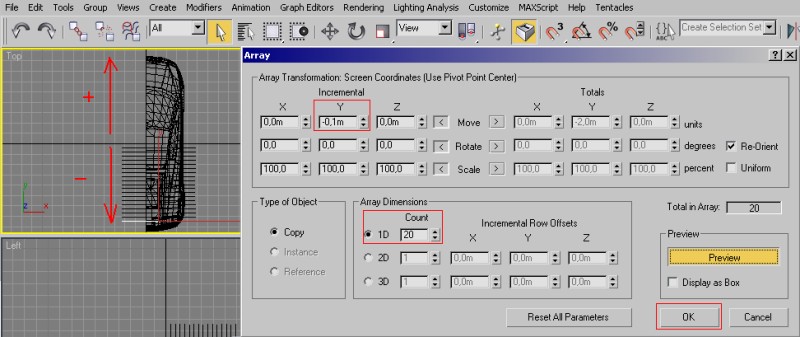
Here i see, where started and finished shapes.
Now need do this process with "Plane". I created a "Plane".
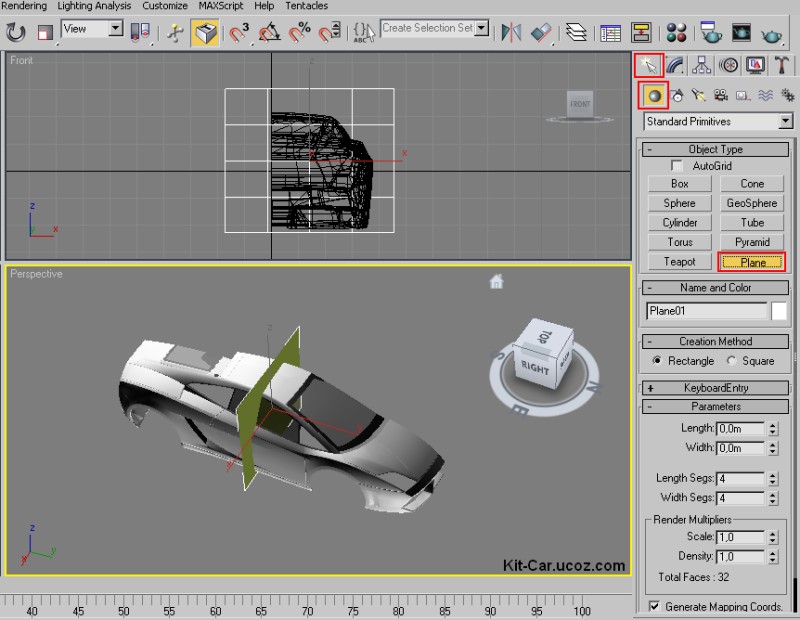
And with "array", multiplied them into the forward and rear sides.
After, I deleted all the "planes", except the first and last.
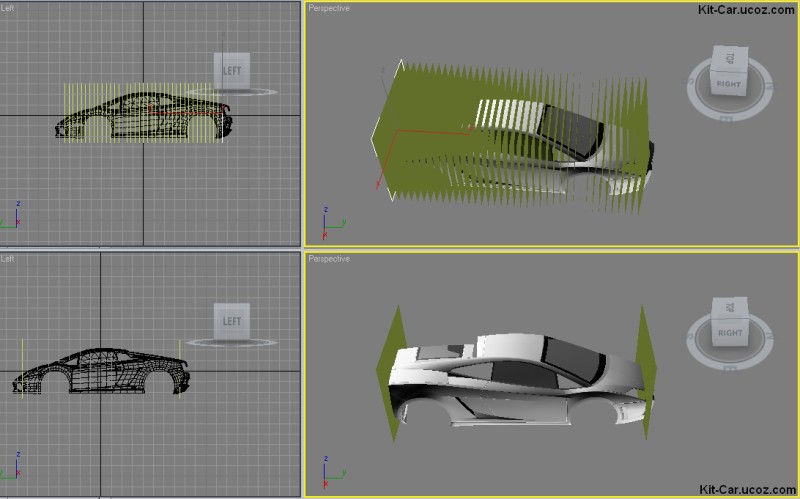
Now, when i created a section and did a shape, i see a borders where is first and last sections.
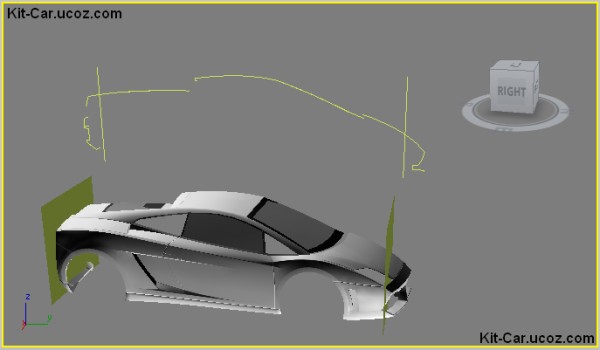
All this process need do with "Printing a sections. Method 2, in good quality".
Need do this In the box, to know where picture borders. And need know the image sizes, to paste they in "AcePoster" or "ProPoster"
After, i print only a front part, and i see where a first section starting.
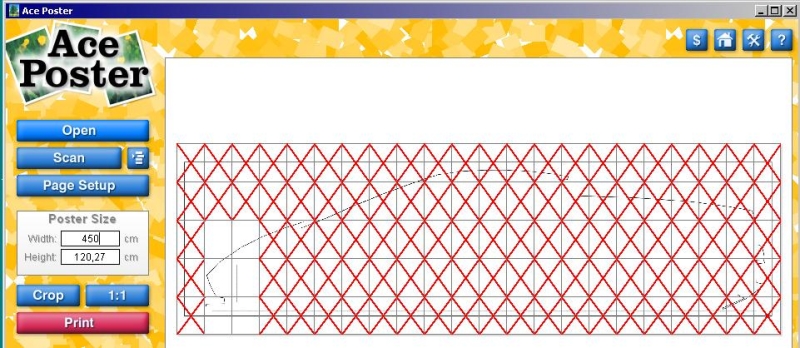
Tutorial By Kit-Car.ucoz.com
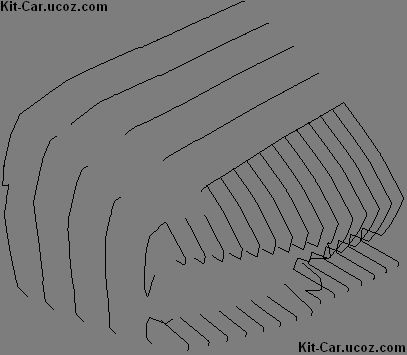
Ok, now wi starting.
We need know, where will be border a first and last shapes.
I created one shape.
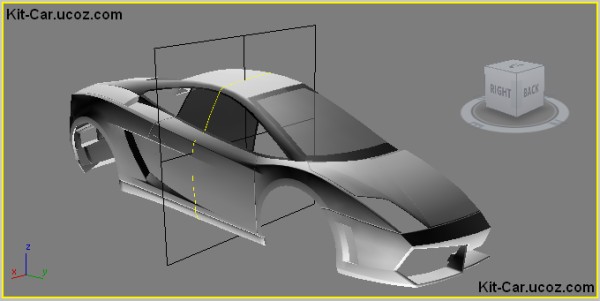
And with "array" tool, i multiplied them into the forward and rear sides.
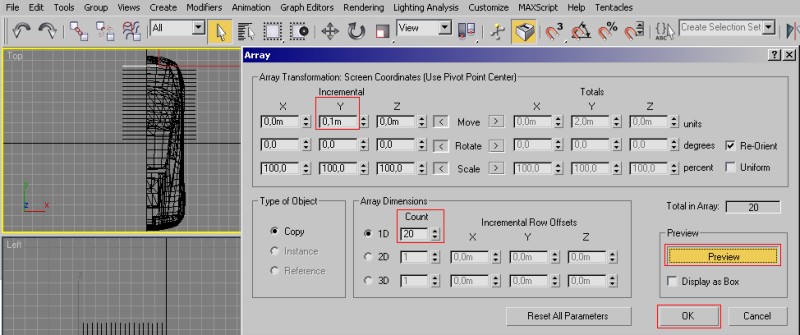
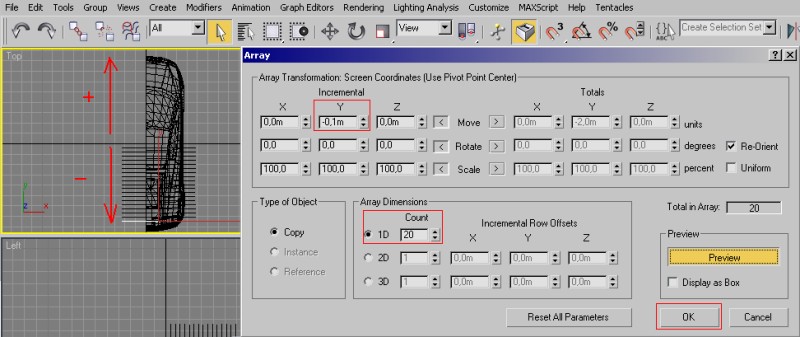
Here i see, where started and finished shapes.
Now need do this process with "Plane". I created a "Plane".
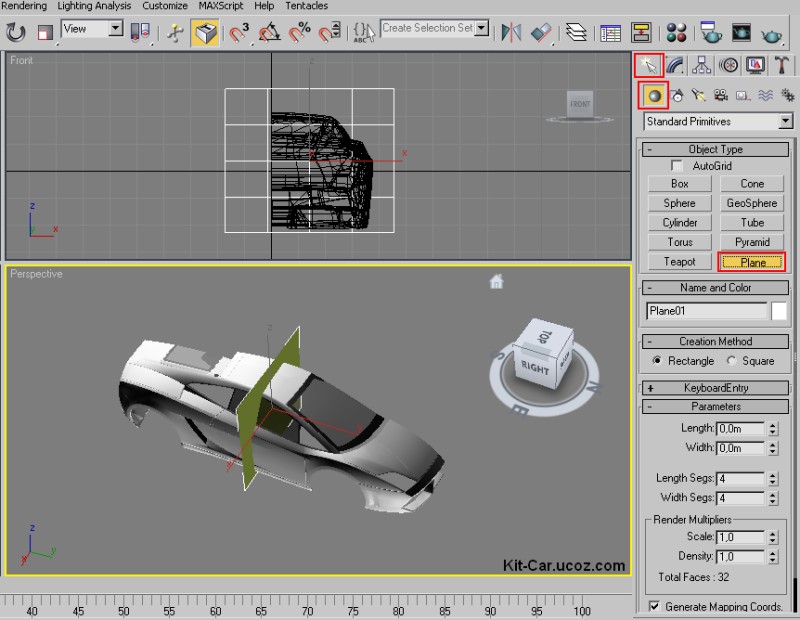
And with "array", multiplied them into the forward and rear sides.
After, I deleted all the "planes", except the first and last.
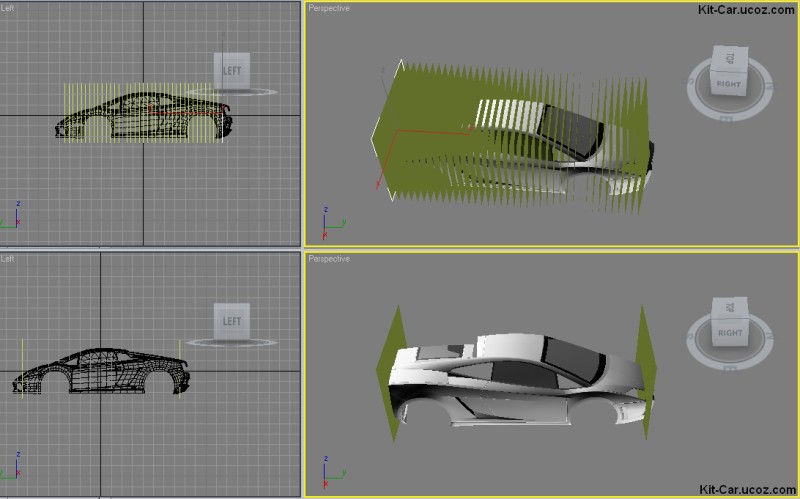
Now, when i created a section and did a shape, i see a borders where is first and last sections.
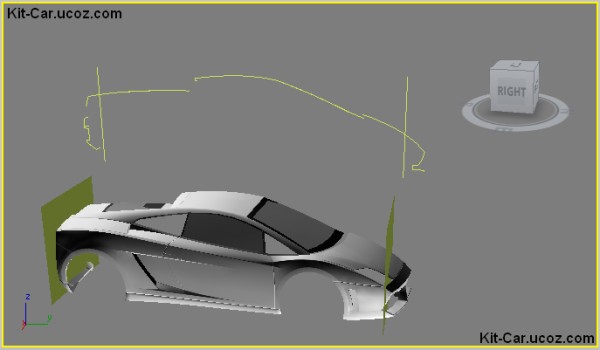
All this process need do with "Printing a sections. Method 2, in good quality".
Need do this In the box, to know where picture borders. And need know the image sizes, to paste they in "AcePoster" or "ProPoster"
After, i print only a front part, and i see where a first section starting.
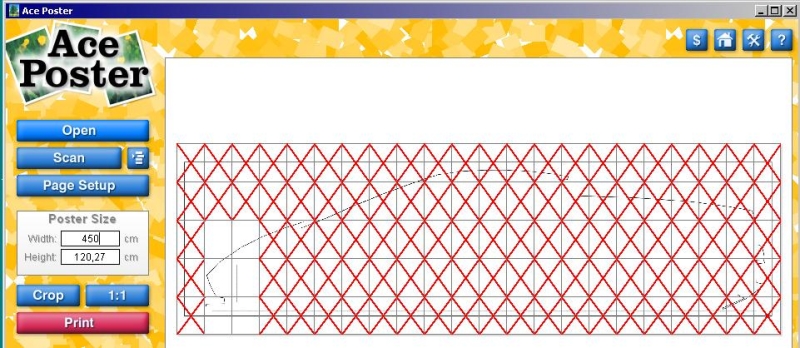
Tutorial By Kit-Car.ucoz.com


